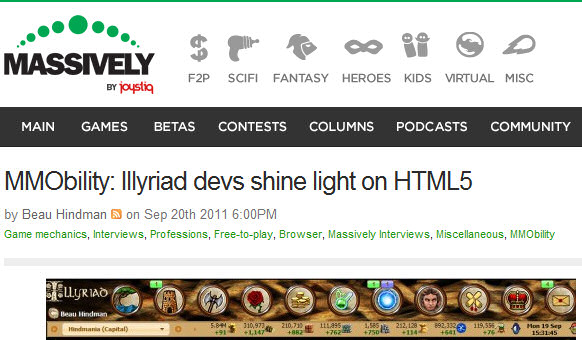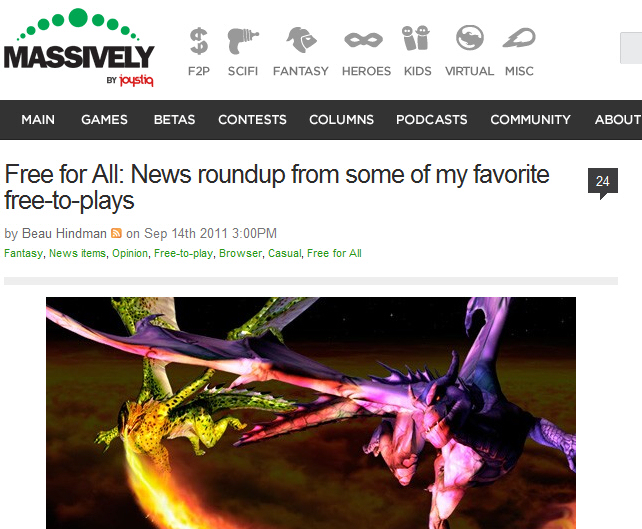Here we are at day three of our teaser graphics showcasing yet another upcoming tech in development. Enjoy!
Month: September 2011
Tech Teaser Graphics Preview 2
Tech Teaser Graphics Preview 1
Interview: Illyriad devs shine light on HTML5
Beau Hindman from massively.com has ran an interview with the Illyriad Dev Team in his column MMObility about HTML5 and the future of browser gaming.
Illyriad: HTML5 WebGL Preview 2
We thought we’d up the game on the last demo and show a bit of lighting and animation.
A high level flour mill from Illyriad seemed an obvious choice!
Again this is purely HTML5 using the WebGL canvas and JavaScript; no plugins were used. We use mrdoob’s excellent Three.js library:
[youtube=https://www.youtube.com/watch?v=0bZmt3yQzmE]
We’ve included the full browser window in this recording to show that it is in fact running in a Chrome browser window. While it happily runs at 1080p, we’ve had to record at a much lower resolution as the screen capture utility slows everything down… Alas.
Review: Livestreaming revisit Illyriad (Video)
Beau Hindman from massively.com has revisited Illyriad for another live 45min videocast this afternoon.
Check it out!
[youtube=https://www.youtube.com/watch?v=_6ECSXNPijY&w=610&h=448]
Free for All: News roundup from some of my favorite free-to-plays
Illyriad was mentioned in Massively’s Free for All column:
“One of my favorite games, browser-based or not, has been maintaining a pretty cool new blog for a while now. It’s good to see Illyriad being treated as seriously as it is by the developer. The official blog Beneath the Misted Land lets players look behind the scenes into the nitty-gritty world of coding and development, something I would love to see more developers do.”
You can read the full article here.
Illyriad: HTML5 WebGL Preview
We’ve done a bit of bloging about the “now”, but what about the future?
Well here at Illyriad we’ve been experimenting with WebGL and I can tell you we are impressed with how its shaping up.
Here’s a little taster of what we’ve been trying:
[youtube=https://www.youtube.com/watch?v=F22IvhUtrmM]
Its slightly shaky – but that’s my mouse movement not any lag from WebGL. Looks like I might never be a brain surgeon… haha
HTML5 Canvas: Creating a screenshot from multiple canvases in JavaScript
Programmatically creating screenshots from JavaScript of your canvas element is fairly straightforward; but how do you do it when your game or scene is composed of multiple overlaid canvases?
This example makes use of the canvas caching and it links into the animation loop for starting and stopping – your mileage may vary.
For simplicity, lets say we have 4 canvas elements in use, all of the same size (500×500) used in the following order:
- A far background: canvasFar
- A near background for a touch of Parallax scrolling: canvasNear
- A layer for player characters and other objects: canvasSprites
- A layer for special effects: canvasEffects
[code lang=”javascript”]
function TakeScreenshot() {
StopAnimating(); // Stop the animation loop
var bufferScreenshot = CreateCanvasCached("Screenshot");
bufferScreenshot.height = 500; bufferScreenshot.width = 500;
var contextScreenshot = bufferScreenshot.getContext("2d");
// Draw the layers in order
contextScreenshot.drawImage(
document.getElementById("canvasFar"), 0, 0, 500, 500);
contextScreenshot.drawImage(
document.getElementById("canvasNear"), 0, 0, 500, 500);
contextScreenshot.drawImage(
document.getElementById("canvasSprites"), 0, 0, 500, 500);
contextScreenshot.drawImage(
document.getElementById("canvasEffects"), 0, 0, 500, 500);
// Save to a data URL as a jpeg quality 9
var imgUrl = bufferScreenshot.toDataURL("image/jpeg", .9);
StartAnimating(); // Restart the animation loop
return imgUrl;
}
[/code]
Now calling TakeScreenshot() will return a data URL that contains the image – with this you can:
- Set the src of an image element or css background
- Open it in a new window to display it as an image (unfortunately you can’t set the content-disposition or filename of a data URL for automatic download)
- Send it to your sever to base64 decode and create an image file which you can then to popup a download or embed in a page which can then be shared, tweeted, posted to Google+ or Facebook.
- Use it as source image for more canvas fun or a WebGl texture
UPDATE: There is a toBlob() method on Canvas that allows the saving of generated files on the client-side which is coming in Chrome 14, hopefully other browsers will follow suit.
This should all work fine. However if you are using images from different domains or a multiple sub-domains – either by using a CDN or for paralleling requests across domain names you will receive a:
SECURITY_ERR: DOM Exception 18This is a security protection to ensure your code isn’t grabbing images it shouldn’t be, and sending them back to your server. I’ll post about how to work with this in a future post.
(Fix) Memory Leaks: Animating HTML5 Canvas
If you create canvas elements dynamically either for off-screen composition or sprite manipulation, when this is in an animation loop running hundreds of times a second it can start to leak memory.
I’m not entirely sure why this is; but it’s quite widespread in many browsers including Webkit. Perhaps the animation causes the browser to register as continually active which prevents the garbage collector from running – as it will clean it up if you stop the animation and change DOM elements e.g. from an Ajax update. But that’s just wild speculation…
What we are interested in is how to fix it, and also achieve some performance gains from not continuously creating DOM elements.
The trick is to create a function which caches these canvas elements and reuses them. The easiest way is to have a create canvas function that handles all this for you. To keep a handle on the different canvases in use in Illyriad, we use a named canvas element to ensure the correct one is returned. You can call them whatever is relevant:
[code lang=”javascript” title=”Create cached canvas”]
var CachedCanvases = new Object(); // Canvas element cache
function CreateCanvasCached(name) {
if (!CachedCanvases[name]) {
var canvas = document.createElement(‘canvas’);
CachedCanvases[name] = canvas;
return canvas;
}
return CachedCanvases[name];
};
[/code]
Using this is very simple, whenever you create a canvas dynamically that is just used for composition just (i.e. you won’t attach it to the DOM) use the cache function:
[code lang=”javascript”]
var SpriteCompositionCanvas = CreateCanvasCached("sprite");
SpriteCompositionCanvas.width = 64; SpriteCompositionCanvas.height = 64;
var SpriteCompositionContext = SpriteCompositionCanvas.getContext("2d");
…
[/code]
I’ll do another post on some of the wonderful composition operations you can do using canvas; when this technique will become very important.
If you are updating your page using Ajax and programmatically adding and removing the display of canvas elements you will want to clear the canvas cache when you change page by adding a cache clean up to your ajax page unload function.
[code lang=”javascript”]
function CleanupCachedCanvasses() {
var delList = new Array();
for (name in CachedCanvases) {
delList.push(name);
}
for (i = 0; i < delList.length; i++) {
delete CachedCanvases[delList[i]];
}
delete delList;
}
[/code]
Now you should be good to go!